Floating Notes Apps for Mac: The Ultimate Productivity Companions
Looking for a way to keep important information visible while you work? Here are the top floating notes applications for Mac that allow you to maintain quick access to information without constantly switching between windows:
Raycast Note
Raycast Notes is a powerful note-taking tool built into the Raycast app for Mac. It lets you quickly capture notes, todos, and ideas without interrupting your work.
Key Features:
- Quick Access: Open notes instantly with keyboard shortcuts
- Floating Windows: Notes stay visible above other apps while you work
- Markdown Support: Format text with Markdown syntax
- Multiple Notes: Up to 5 free notes, unlimited with Pro
- Ecosystem Integration: Works with other Raycast features
- Export & Share: Export to various formats or share directly
- Cloud Sync: Access notes across all your Macs
- Note Recovery: Restore deleted notes within 60 days
The app features a clean interface that grows with your content and focuses on keyboard-based interactions for distraction-free note-taking.

Bento
A note-taking tool that allows you to quickly access and edit your notes with a distinctive card-based interface. Bento organizes information in customizable containers that float above your workspace, creating a visual hierarchy of your thoughts.
Capture webpage information, including YouTube timestamps, and arrange notes in a flexible grid system that adapts to your workflow needs.

Quick launch with support for collaboration with note-taking tools like Logseq and Obsidian.

SideNotes
SideNotes is a productivity tool that keeps your notes conveniently positioned on the side of your screen. This macOS application appears with a simple click on a little bar or by moving your cursor to the screen edge, allowing you to quickly capture thoughts without disrupting your workflow.
The app features Markdown formatting, iCloud synchronization (requires macOS 11+), and multiple themes to personalize your note-taking experience. SideNotes is particularly valuable for different user groups: designers can save colors and inspiration; developers can track tasks and store code snippets; students can capture lecture notes and research materials; and writers can preserve fleeting thoughts and insights.
With robust automation capabilities, SideNotes integrates with other applications through Apple Shortcuts, AppleScript API, and Alfred workflows. The app requires macOS 10.15 or newer and is available as a one-time purchase, with a separate iOS/iPadOS version also available.

UpNote
UpNote is a comprehensive note-taking application designed to help users organize ideas with a clean, clutter-free interface. Available across multiple platforms (Mac, Windows, Linux, iOS, and Android), it ensures your notes are accessible wherever you go.
The app offers flexible organization through nested notebooks, hashtags, and pinning options. Its rich text editor supports Markdown, lists, images, attachments, code blocks, and multiple formatting options. UpNote automatically syncs across all devices while maintaining offline accessibility, and features elegant themes including dark mode for distraction-free writing.
Advanced features include backup and version history, note protection with passcode locks, sticky window functionality, internal linking between notes, and multiple export formats. UpNote offers a free version (limited to 50 notes) with a premium upgrade available at $1.99/month or $39.99 for a lifetime license.
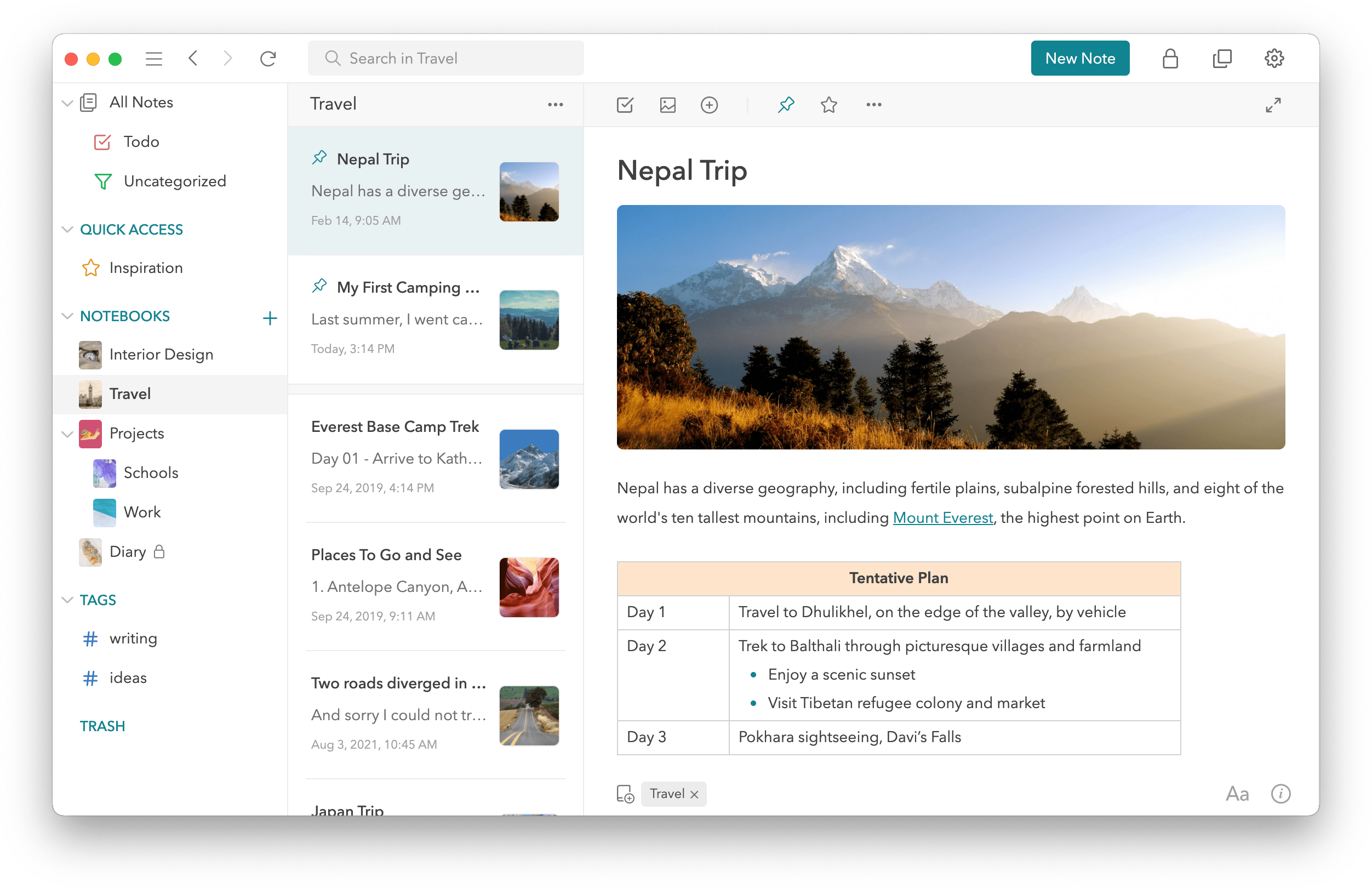
Apple Notes (Built-in)
Apple Notes is the native note-taking application that comes pre-installed on Apple devices. Its primary advantage is seamless synchronization across all Apple devices through iCloud, making it an accessible option for users already invested in the Apple ecosystem.
FiveNotes
FiveNotes offers a minimalist approach with just five notes that float over other applications, even those in full-screen mode. This macOS app (requiring macOS 13+) emphasizes simplicity and quick access, encouraging users to prioritize information by limiting capacity.
The app features iCloud synchronization (with separately sold mobile version), multiple themes, automatic backups, and Markdown formatting. FiveNotes can be integrated with other applications through Apple Shortcuts, AppleScript API, or URL-based API.
Key functionality includes the ability to drag text directly onto note "dots" without opening the app first, floating window capability that can be positioned anywhere on screen, and an option to display notes near the mouse cursor. FiveNotes is available as a one-time purchase with a separate mobile version for iPhone and iPad.

Monarch
Monarch is an all-in-one launcher tool activated with a single hotkey (⌥ Space). It combines multiple productivity functions including app launching, website linking, natural language calculation, clipboard history management, color picking, and note-taking.
The application features a powerful calculator that handles standard math, date calculations, timezone comparisons, and unit conversions. Its system controls provide quick access to macOS settings and commands. Monarch Notes allows users to write markdown notes anywhere with ⌘+dot, even in fullscreen mode, with local storage and compatibility with apps like Obsidian.
Monarch emphasizes ease of use with a single hotkey interface that adapts to different tasks. It's available as a one-time purchase with a special "Luna" license offering lifetime free updates for early adopters. The app is privacy-focused with no data tracking or telemetry.
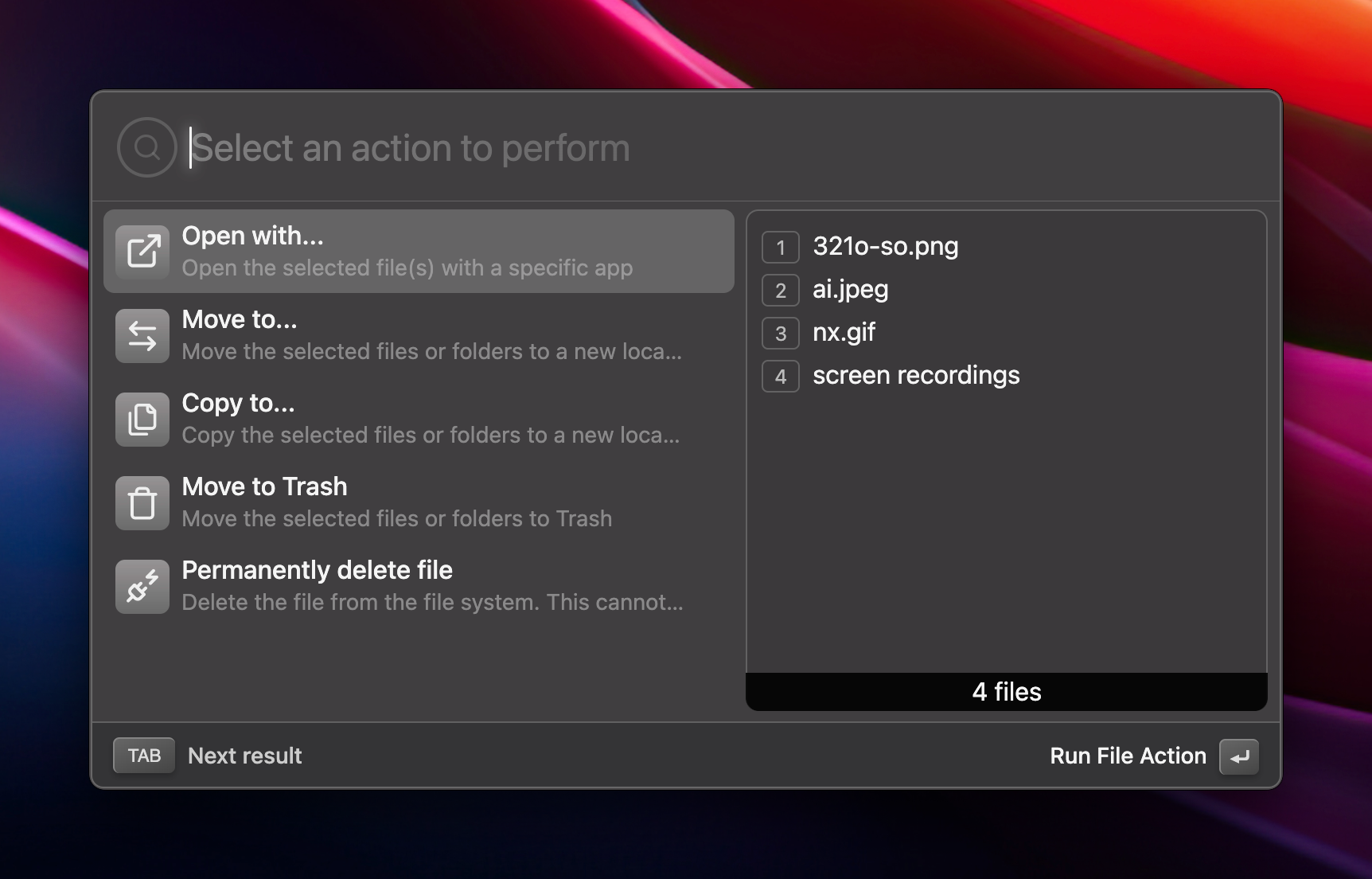
These apps offer various approaches to keeping important information visible while you work on other tasks, helping you maintain productivity without constantly switching between windows.